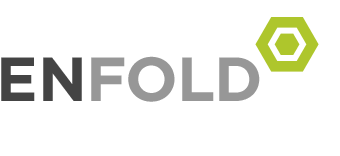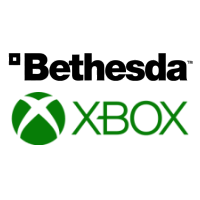Starfield OpenUniverse content published for PC.
19 October 2023 Starfield Ship Management Tools
21 October 2023 Starfield Universal Stash (unlimited storage)
27 October 2023 Starfield Fast Start New Game
03 November 2023 Starfield Stalkers and Followers
10 November 2023 Starfield Outpost Attack Manager
24 November 2023 Headshot any Starfield actor
SKKTarkov RAID the Commonwealth
You have a limited time to raid the Commonwealth and return to a safe space.
Missing the timer or death in raid looses the player inventory/loadout.
KILL | LOOT | RETURN before the raid timer runs out.
SKKTarkov brings high risk anxiety inducing gameplay to the cheat and desync free Fallout 4 Commonwealth open world. It does not add any MW weapons, tacticool gear or new healing systems.
SKKTarkov is available for PC
SKKTarkov is available for Xbox
Commonwealth of Decay for Fallout 4
A brutal OpenWorld survival experience for Fallout 4 inspired by State of Decay NIGHTMARE! mode.
Clear feral infestations from Commonwealth workshops before running out of extremely limited resources to handle ever multiplying hostiles. This experience is for players that enjoy proper survival challenges.
Commonwealth of Decay is available for PC
Commonwealth of Decay is available for Xbox
SKK delivers new game experiences and challenges on established platforms with new combat spawning and AI behaviors, along with world solutions that allow you to create your own narrative and game conditions.
For users: This site hosts any exclusive SKK content for PC and authoritative links to find all SKK content that is syndicated to other publishing plaforms for PC, Xbox and Playstation.
For DMCA reviewers: SKKmods.com is the exclusive copyright owner of all SKK code/scripts. Any published SKK code/scripts that are not linked from this site infringes on copyrighted material owned by our company.
Nexodus content
SKK content removed from nexusmods.com in July 2021 for actual legal reasons.
![]() 25 March 2022 – Fallout 4-76 Open World returns to nexusmods.com, update 040 is a significant rewrite to remove code that can not live with the nexus file retention TOS.
25 March 2022 – Fallout 4-76 Open World returns to nexusmods.com, update 040 is a significant rewrite to remove code that can not live with the nexus file retention TOS.
![]() 04 Feb 2022 – SKK Combat Stalkers (nexus edition) 025.1 has been republished on nexusmods.com, a lite version with random navmesh spawning code removed.
04 Feb 2022 – SKK Combat Stalkers (nexus edition) 025.1 has been republished on nexusmods.com, a lite version with random navmesh spawning code removed.
 30 June 2021 – SKK Instant Battleground has been removed from nexusmods.com and republished on skkmods.com for PC, still available from bethesda.net for PC and Xbox.
30 June 2021 – SKK Instant Battleground has been removed from nexusmods.com and republished on skkmods.com for PC, still available from bethesda.net for PC and Xbox.

Ammo-O-Matic | Auto OMOD Stripper | Auto Unlock Loot & Terminals | Combat Settlers | Combat Stalkers | Commonwealth of Decay | Companion Weapon auto Upgrades | COVID in the Commonwealth | Craftable Weapons and Ammo | Doc Drumlin | Dogmeat Sniffs Glue | Dynamic Damage Manager | Dynamic Loot Reduction | Dynamic Workshop Time | Fallout 476 Open World | Fast BOS | Fast Start Institute | Fast Start Location | Fast Start Minutemen | Fast Start New Game | Fast Start Reunions | Fast Stop Institute | Feral Nights | Feral Replacement Systeme | Global Stash | Gun Games | Hack Protectrons as Settlers | Headshots kill any actor | Hostile Workshops | Idle Handy Farmers | Instant Battleground | Junk Scrapper | Move Workshop Markers | Multiracial Workshop Actors | Mobile Workshop | Nuclear Winter Mobility Mutations | Natick Warehouse Settlement | Open Anything | PlayerUndead | Preston is Killable | Quck Player Respec | Random Encounter Manager | Relay Tower Challenge | Replace Any Actor | Settlement Attack System | Scavver faction RedRocket Workshops | Script Latency Test | SKKTarkov | Store and deploy any workbench anywhere | Survival Utilities | Synthetic Player | Target Dummy | Unlimited Combat Followers | Unlock All Companions | Vertibird World Travel | Workshop Access Monitor | Workshop Ownership Utilities |